
Swissquote Trading app
The world markets in your pocket
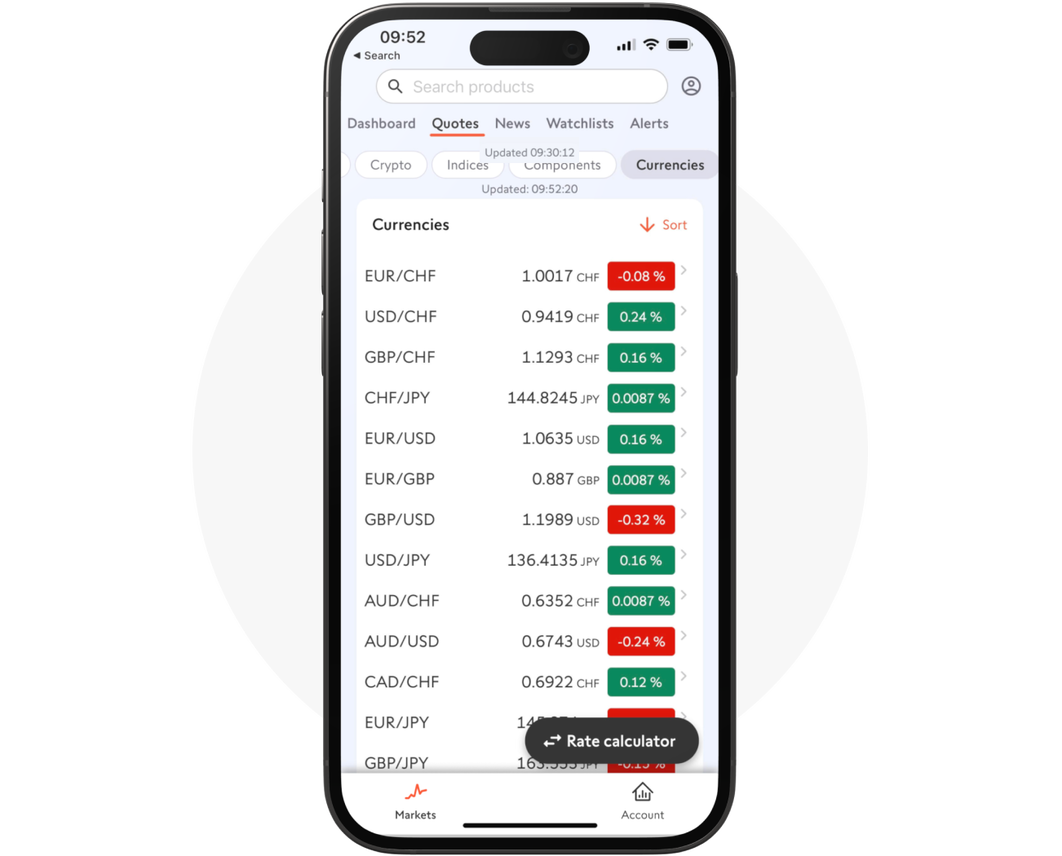
Stay on top of the markets
_
Trade millions of products, including stocks, ETFs and cryptos, with a couple of taps.
Up-to-the minute economic news and analyses help you make informed decisions.
Set up Watchlists and Alerts for the products and topics that interest you.
Your account, at a glance
_
Get a full overview of the performance of your assets.
See your transactions, manage your cash and exchange currencies.
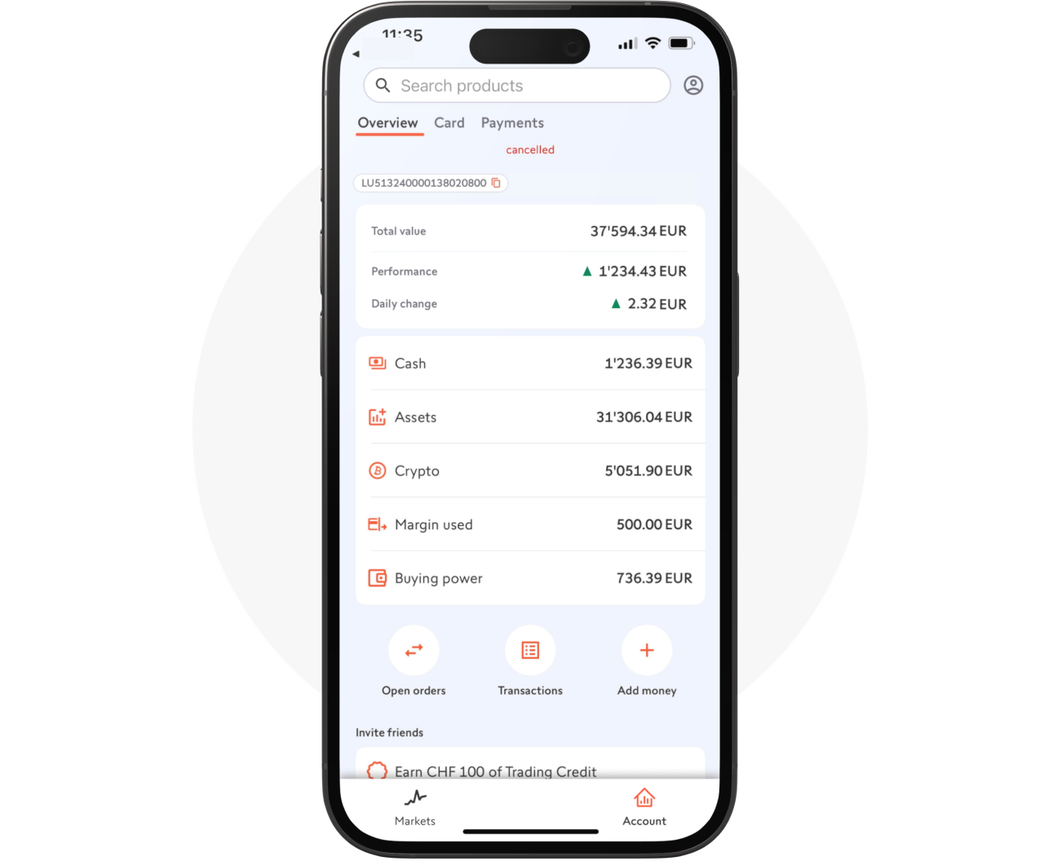
What’s new?
The Swissquote Trading app keeps evolving, check out some of the latest features.
FAQ
The first thing to do in order to secure your account is to log into the Swissquote website and change your password.
The Swissquote Trading app is free and available to download from Google Play and the Huawei AppGallery for the Android version, and the App Store for iOS.
You will find all the information and options related to your account and your assets by selecting the Account tab at the bottom of the screen.
You can find all the news, information and live market prices by selecting the Markets tab at the bottom of the screen. Swiss securities are displayed by default, but you can switch to other regions from the country dropdown menu.
All your favourites are now conveniently grouped in one place. To access them, select the Markets tab at the bottom of the screen, then choose Watchlist.
Yes, you can do so by selecting the Markets tab at the bottom of the screen, then choose Alerts to set up and manage your alerts.
Tap the profile icon at the top right of the screen to manage your profile settings, such as notifications and dark theme. From here, you can also contact our customer care team and rate our app.
The Swissquote Trading app comes with its own integrated two-factor authentication, called Mobile Level 3. It allows you to secure your account and use your smartphone instead of the Level 3 Card to confirm your login, transactions and other important actions. You can activate Mobile Level 3 in the account settings of your app.
Here is how you can get in touch with us:
• Tap the profile icon at the top right of the app screen, then select Contact Customer Care
• Go to the Support section of our website
• Call our Client Services on +352 2603 2003



